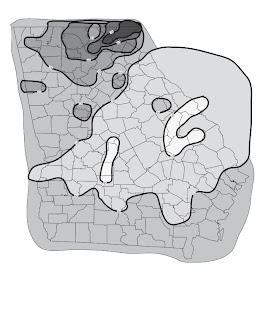
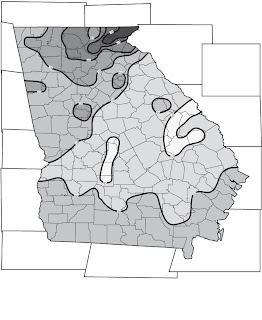
I drew my isolines as closed loops that went beyond the boundaries of the state. That's what you see in the first picture. I used the pencil tool, and once they were complete I clicked on the path and set the stroke and fill as normal. I used ColorBrewer to come up with the grayscale. After drawing all my isolines, I created shapes with the pen tool to conceal the portions of the isolines that went beyond the edge of the Georgia map. You can see the concealing shapes in the bottom photo. I changed their stroke to black so they would be visible. You will have to change the fill of the Georgia map from that beigey/orangey color to No Fill and make sure it is in a layer above the isoline shapes.
It becomes an exercise in setting up Layers appropriately. It's a bit slow (and tedious). I'm sure there's a more efficient method to do it, but I have not puzzled it out. Good luck!
No comments:
Post a Comment